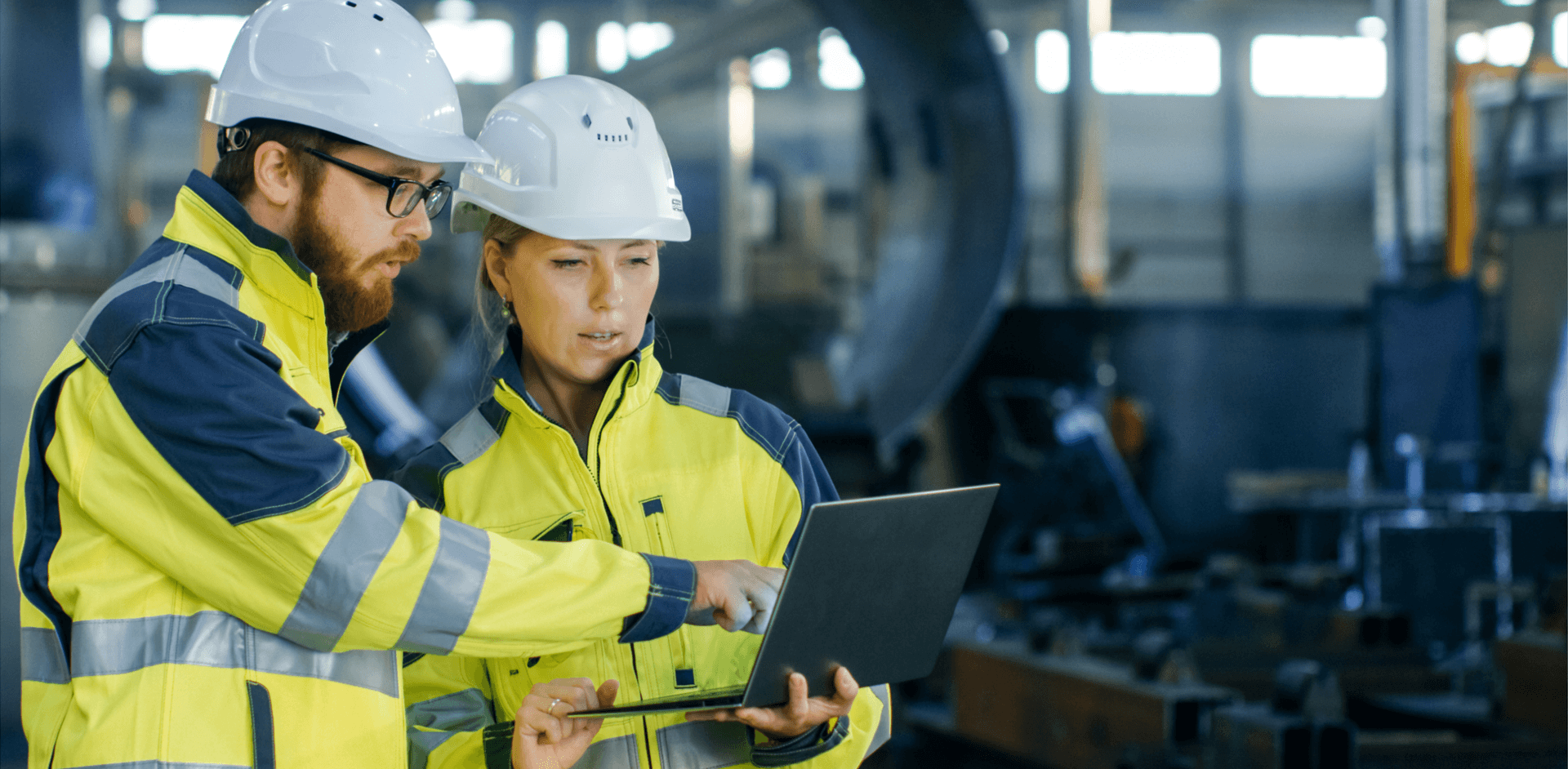
At Red Ark, we provide bespoke detailed expense guides to make your expenses simple and easy. Give us a call today for a chat about what we can do for you.
Prior to your pay day you will receive a wage slip by email showing your earnings before and after any deductions.
You will also receive a notification in the Paylinks app which will advise you on your pay in addition to your payslip which will give you a full break down.
Law in the UK requires all employers to ‘automatically enrol’ their qualifying employees into a workplace pension scheme. A qualifying employee is any employee of any nationality who ordinarily works in the UK, who is aged 22 or over and earns more than £10,000 per year. Employees falling outside of this may also elect to join the work place pension voluntarily.
This will apply to those being paid through Red Ark umbrella or PAYE services. We postpone deductions for 90 days and allow workers to opt out of pension deductions at the end of this period.
In order to ensure you are not being over taxed you can update your P45 figures by sending us an email at info@red-ark.co.uk with your full name, the name of your agency and your P45 from your last employer.
In the United Kingdom all employers are required by law to check that their employees have the right to work in the UK. Whether you are from the UK, the EU or further afield your right to work must be checked
You are required to provide original documents such as a passport, or birth certificate showing that the holder is a British citizen or a resident of the UK.
You should submit your expenses every week by Tuesday at noon.
Your fee will depend on your method of payment or agency, if you would like to know more you can get in touch with your agency contact or ask to see their key information document.
If you’re looking to get in touch with us, you can give us a call on 01383431687, option 1 for Registrations or option 2 for Payroll queries. You can also email us on info@red-ark.co.uk
You can ask for your P60 from your existing employer from April 6th of the tax year.

Opening times: Monday to Friday: 8am to 8pm, Saturday: 8am to 4pm.
0345 600 1011Opening times: Monday to Friday: 8am to 8pm, Saturday: 8am to 4pm, Sunday: 9am to 6pm
0300 200 3300